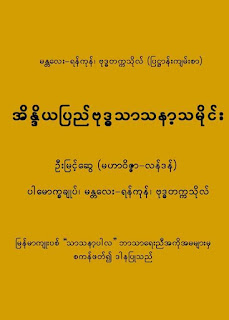Saturday, 29 October 2016
 19:55:00
19:55:00 komin
komin Fonts, Tutorials, Zawgyi Font
Fonts, Tutorials, Zawgyi Font No comments
No comments
Android ဖုန္းမွာ ေဇာ္ဂ်ီေဖါင္႔ကို adb command သံုးၿပီး ကိုယ္တိုင္သြင္းနည္း
===========================
Myanmar Font Installation with adb commands
-------------------------------------
This Tutorial is for Myanmar User Only.
If u don't need myanmar font, u can replace other font.ttf instead.
===========================
ဖုန္းတစ္လံုးကို root ေဖါက္ၿပီး ျမန္မာစာသြင္းရတာ အလြန္ရိုးရွင္းလြယ္ကူလွပါတယ္။ ျမန္မာေဖါင္႔သြင္းဖို႔ PC Tool ေတြ APK ေတြ root explorer သံုးၿပီးသြင္းနည္းေတြ ေျမာက္မ်ားစြာ ရွိပါတယ္။ မိမိဖုန္းနဲ႔သင္႔ေတာ္ရာ Application တစ္ခုခုကေန အလြယ္တကူပဲ သြင္းလို႔ရပါမယ္။
ယခုေဖၚျပေပးမွာက ဘာ application ကိုမွ မသံုးပဲ မိမိကိုယ္တိုင္ adb command ကေန zawgyi font install လုပ္မယ္႔နည္းလမ္းျဖစ္ပါတယ္။ ကိုယ္ပိုင္ Tool အေသးစားေလးေတြ စတင္ေရးခ်င္တဲ႔ မိတ္ေဆြေတြအတြက္လည္း အသံုးတည္႔ပါလိ္မ္႔မယ္။ ဒီနည္းလမ္းကို အသံုုးခ်ၿပီး ျမန္မာစာထည္႔မယ္ ဆိုရင္ Android ဖုန္း 80% ေလာက္ကို ျမန္မာစာျမင္ရေအာင္ လုပ္လို႔ရပါတယ္။
အေျခခံအက်ဆံုးနည္းလမ္းျဖစ္တာေၾကာင္႔ အျခားၿပီးျပည္႔စံုတဲ႔ Font Changer ေတြလိုေတာ႔ ျပည္႔စံုမွာမဟုတ္ပါဘူး။ ဒါေပမယ္႔ ကိစၥမရွိပါဘူး ေနာက္ေနာင္ က်ေနာ္တို႔ ထပ္တင္ေပးမယ္႔ Lesson ေတြကိုအစဥ္တစိုက္ေလ႔လာသြားရင္ အေတာ္အသံုးဝင္တဲ႔ ကိုယ္ပိုင္ Android Service Tool တစ္ခု တည္ေဆာက္ႏိုင္မွာ ေသခ်ာပါတယ္။
ယခု Project အတြက္ ေဇာ္ဂ်ီေဖါင္႔ကို ကိုေက်ာ္စြာသြင္ရဲ႕ SmartZawgyiPro.ttf ဆိုတဲ႔ေဖါင္႔ကို အသံုးျပဳသြားမွာျဖစ္ပါတယ္။ အရင္ဆံုး လိုအပ္မယ္႔အရာေတြေျပာေပးပါမယ္
၁. ေဇာ္ဂ်ီေဖါင္႔ (SmartZawgyiPro.ttf)
၂. adb ဖိုင္( adb.exe , AdbWinApi.dll, AdbWinUsbApi.dll ) နဲ႔
၃. adb command နဲ႔ adb shell command အနည္းငယ္ေလာက္ ရိုက္တတ္ရင္ သြင္းလို႔ရပါၿပီ
>>>>>ေဇာ္ဂ်ီေဖါင္႔ (SmartZawgyiPro.ttf)<<<<<<
က်ေနာ္တို႔အသံုးျပဳမည္႔ SmartzawgyiPro.ttf ကို မိမိမွာရွိၿပီးသြားျဖစ္ခဲ႔ရင္လည္း မိမိအသံုးျပဳမယ္႔ Folder အလြတ္ထဲမွာ ထည္႔ထားပါ။မရွိေသးရင္ ေအာက္ပါ Link မွာ ရယူပါ။
SmartZawgyiPro.ttf
======================
• Download လုပ္လို႔ရလာတဲ႔ SmartZawgyiPro.ttf ကို Roboto-Regular.ttf လို႔ နာမည္ေျပာင္းလိုက္ပါ ။
(***စာလံုးေပါင္းမွားမွာစိုးရင္ Copy-Paste လုပ္ၿပီးေသခ်ာကူးပါ မွားလို႔မရပါဘူး။ )
>>>>adb ဖိုင္<<<<
adb command ကေနတစ္ဆင္႔ သြင္းမွာျဖစ္တဲ႔အတြက္ ADB ဖိုင္ေတြလိုအပ္ပါမယ္။ ယခင္ Tutorial အေဟာင္းမွာ adb ဖိုင္ေဒါင္းလုဒ္ လုပ္ၿပီးသားျဖစ္ပါက ၄င္း adb ဖိုင္ကိုအသံုးျပဳႏိုင္ၿပီး Download လုပ္ၿပီးသားမရွိပါက ေအာက္ပါ Link မွ ရယူႏိုင္ပါတယ္။
>>>>>> adb <<<<<<
=====================
>>>>> ADB Command <<<<<
အခုဆိုရင္ မိမိသြင္းမယ္႔ေဖါင္႔ရယ္ ၊ အသံုးျပဳရမယ္႔ adb ဖိုင္ရယ္ ဖိုဒါအလြတ္ထဲမွာ စုထည္႔ထားၿပီးပါပီ။ စတင္လို႔ရပါၿပီ၊
• အဲ႔ဒီ ဖိုဒါရဲ႕ေနရာအလြတ္တစ္ေနရာကို Mouse တစ္ခ်က္ေထာက္ၿပီး ကြန္ျပဴတာ ကီးဘုတ္ေပၚက Shift ခလုပ္ကို ဖိပါ၊ Shift Key ကို ဖိထားလ်က္ အေနအထားအတိုင္း Mouse > Right Click ကို တစ္ခ်က္ေထာက္ေပးပါ။
• ေပၚလာတဲ႔ MENU ထဲက Open command window here ဆိုတဲ႔ေနရာ ကိုေရြးပါ။ cmd box လို႔ေခၚတဲ႔ comprompt box ေလး ေပၚလာပါမယ္။
!!! တကယ္လို႔ cmd box မေခၚတတ္ဘူးဆိုရင္ adb_cmd.exe ဆိုတဲ႔ဖိုင္ေလးကို ေအာက္ပါ Link ကေန Download ဆြဲၿပီး ယခုလက္ရွိ အလုပ္လုပ္ေနတဲ႔ ဖိုဒါထဲမွာ အတူတူထားေပးပါ။
=====================
ၿပီးရင္ အဲ႔ဒီ adb_cmd.exe ဖိုင္ေလးကို ကလစ္ ၂ခ်က္ေခါက္ ဖြင္႔လိုက္တာနဲ႔ cmd box ေလး ပြင္႔လာပါမယ္။
• ဖုန္းမွာ root ေဖါက္ထားၿပီးသားျဖစ္ေနပါေစ၊ • ဖုန္းကို U.S.B debugging ဖြင္႔ထားၿပီးသားျဖစ္ေနပါေစ။
•ဖုန္းနဲ႔ ကြန္ျပဴတာနဲ႔ USB ႀကိဳးသံုးၿပီးဆက္လိုက္ပါ။ ( Driver သြင္းထားၿပီး ျဖစ္ေနပါေစ။ )
• အဲ႔ဒီေပၚလာတဲ႔ cmd box ထဲမွာ adb command ေတြ ရိုက္ထည္႔ပါမယ္။
____________________________________
• အရင္ဆံုး adb devices လို႔ရိုက္ထည္႔ၿပီး Enter ေခါက္ေပးပါ။
• ဖုန္းနဲ႔ ကြန္ျပဴတာနဲ႔ ခ်ိတ္ဆက္မိသြားၿပီဆိုတာနဲ႔ cmd box ထဲမွာ Phone Serial Number ကို reply ျပန္ပါလိမ္႔မယ္။ ဒါဆို စလို႔ရပါၿပီ။
• ေအာက္ပါ command ေတြ တစ္ေၾကာင္းျခင္းရိုက္ထည္႔ၿပီး Enter ေခါက္သြားပါ။
• အားလံုးၿပီးသြားလို႔ရွိရင္ စက္ျပန္တက္လာတာနဲ႔ မိမိဖုုန္းမွာ ျမန္မာေဖါင္႔ျမင္ရပါလိမ္႔မယ္။
>>>>>>command<<<<<<<
=========================
adb push Roboto-Regular.ttf /data/local/tmp/Roboto-Regular.ttf
adb shell
su
mount -o remount rw /system
dd if=/data/local/tmp/Roboto-Regular.ttf of=/system/fonts/Roboto-Regular.ttf
chmod 644 /system/fonts/Roboto-Regular.ttf
reboot
============================
အေပၚက command ေတြတစ္ေၾကာင္းခ်င္း ရိုက္ထည္႔ၿပီး enter ေခါက္ေပးပါ။ ၿပီးတာနဲ႔ ဖုန္း restart က်သြားမွာျဖစ္ၿပီး စက္ျပန္တက္လာတာနဲ႔ ျမန္မာ ကီးဘုတ္တစ္ခုခု install လုပ္ပီး ျမန္မာစာရိုက္လို႔ရပါၿပီ။
တစ္ကယ္လို႔ command ေတြရိုက္ဖို႔အခက္အခဲရွိသူေတြအတြက္ အဆင္သင္႔လုပ္ၿပီးသား Project Folder ကို ေအာက္ပါ Link မွာ ရယူႏိုင္ပါတယ္။
* ျဖစ္ႏိုင္ရင္ေတာ့ အေပၚက Command ေတြကို တစ္ေၾကာင္းခ်င္း အတိအက် ႐ိုက္ၿပီး စမ္းၾကည့္ေစခ်င္ပါတယ္။ ေလ့က်င့္ထားရင္ ေနာက္သင္ခန္းစာေတြအတြက္ ပိုမိုလြယ္ကူေစမွာပါ။
==========================
=======================
အေပၚက download ရလာတဲ႔ ဇစ္ဖိုင္ကိုျဖည္ၿပီး အထဲမွာပါတဲ႔ install.bat ကို ကလစ္ ၂ခ်က္ေခါက္ေပးလိုက္တာနဲ႔ သူအလိုလို သြင္းေပးသြားပါလိမ္႔မယ္။
======================
CR...MPPG
အလည္လာသူအားလံုးကို အထူးေက်းဇူးတင္ပါသည္။
 19:07:00
19:07:00 komin
komin Ebooks
Ebooks No comments
No comments
ျမန္မာဘာသာျဖင့္ ေလ့လာႏိုင္ေသာ Structured Query Language (SQL) သင္ခန္းစာမ်ား
စာအုပ္အမည္ - SQL ေလ့လာျခင္းႏွင့္ လက္ေတြ႔ အသံုးခ် သင္ခန္းစာမ်ား
စုစည္းသူ - အာကာၿဖိဳး
စာမ်က္ႏွာ - ၉၆
အရြယ္အစား - 1.14 MB
cr...စာအုပ္စင္
အလည္လာသူအားလံုးကို အထူးေက်းဇူးတင္ပါသည္။
 07:08:00
07:08:00 komin
komin Tutorials
Tutorials No comments
No comments
သူငယ္ခ်င္းကတင္ထားတာေတြ႕ေတာ့ သတိရသြားလို႔
ကြကိုယ္မွတ္ထားတာေနာ္။။။။။
Android Phone မ်ားအတြက္ Code နံပါတ္မ်ား
Huawei / Samsung /HTC /Sony / LG / OPPO / Xiaomi
...................................................
Huawei Device Codes
=================
1. *#*#284657#*#* (Project MenuAct)
2. *#*#4636#*#* (Testing)
3. *#*#checkin#*#* (dial code ..check for update)
4. *#*#7780#*#* (For a factory data reset)
5.*2767*3855# (For Factory Format...ပံုမွန္သံုးသူမ်ားမစမး္သင့္ပါ)
6. *#*#197328640#*#* (change settings in the service mode)
7. *#*#232338#*#* (Show Wifi Mac Address)
8. *#*#1472365#*#* (GPS Test)
9. *#*#232331#*#* (Bluetooth test)
10. *#*#232337#*#* (Bluetooth device Show Address)
11. *#*#1111#*#* (FTA SW Version)
12. *#*#2222#*#* (FTA HW Version)
Factory Tests
*#*#0283#*#* (Packet loopback)
*#*#2222#*#* (FTA HW Version)
---------------------------------------------------------
Samsung Galaxy Secret Code
========================
*#06# (Display IMEI number)
*#1234# (Display current firmware)
*#*#4636#*#* (Diagnostic and general settings mode)
*#*#7780#*#* (Factory soft reset)
or *#7780#
*2767*3855# (Factory hard reset to ROM firmware default settings)
*2767*4387264636# (To display product code)
*#272*imei#* (Display/change CSC code)
or *#272*HHMM#*
*#*#1472365#*#* (GPS test settings)
*#*#197328640#*#* (Service mode main menu)
*#12580*369# (SW & HW Info)
*#232337# (Bluetooth Address)
*#232331# (Bluetooth Test Mode)
*#232338# (WLAN MAC Address)
*#0228# (ADC Reading)
*#32489# (Ciphering Info)
*#2263# (RF Band Selection)
*#9090# (Diagnostic ConfiguratioN)
*#7284# (USB I2C Mode Control)
*#232339# (WLAN Test Mode)
*#0842# (Vibra Motor Test Mode)
*#0782# (Real Time Clock Test)
*#0673# (Audio Test Mode)
*#0*# (General Test Mode)
*#872564# (USB Logging Control)
*#4238378# (GCF Configuration)
*#0283# (Audio Loopback Control)
*#1575# (GPS Control Menu)
*#3214789650# (LBS Test Mode)
*#745# (RIL Dump Menu)
*#03# (NAND Flash S/N)
*#0589# (Light Sensor Test Mode)
*#0588# (Proximity Sensor Test Mode)
*#273283*255*3282*# (Data Create Menu)
*#34971539# (Camera Firmware Update)
*#526# (WLAN Engineering Mode)
*#746# (Debug Dump Menu)
*#9900# (System Dump Mode)
*#44336# (Sofware Version Info)
*#273283*255*663282*# (Data Create SD Card)
*#3282*727336*# (Data Usage Status)
*#7594# (Remap Shutdown to End Call TSK)
*#0289# (Melody Test Mode)
*#2663# (TSP / TSK firmware update)
*#528# (WLAN Engineering Mode)
*#7412365# (Camera Firmware Menu)
or *#*#34971539#*#*
*#80# (Unknown)
*#07# (Test History)
*#3214789# (GCF Mode Status)
*#272886# (Auto Answer Selection)
*#8736364# (OTA Update Menu)
*#301279# (HSDPA/HSUPA Control Menu)
*#7353# (Quick Test Menu)
*2767*4387264636# (Sellout SMS / PCODE view)
*#7465625# (View Phone Lock Status)
*7465625*782*# (Configure Network Lock NSP)
*7465625*27*# (Insert Network Lock Keycode NSP/CP)
#7465625*27*# (Insert Content Provider Keycode)
#7465625*782*# (Insert Partitial Network Lock Keycode)
*7465625*77*# (Insert Network Lock Keycode SP)
#7465625*77*# (Insert Operator Lock Keycode)
*7465625*638*# (Configure Network Lock MCC/MNC)
#7465625*638*# (Insert Network Lock Keycode)
...........................................
HTC
===
Tested/Working Code:
##775# – EPST/PRL – PRL Settings
##786# – EPST – Status Menu
##3282# – EPST – Data Programming Menu (User Name, Advanced, Restore, Enable HFA, DSA Server, MMSC URL)
##2539# – EPST/A-Key – Data A key menu
##7738# – EPST/P_Rev – Protocol Revision
##8626337# – EPST/Vocoder – Unsure
##33284# – Debug – Debug Menu – (Debug Screen, Test Calls, RC Data, HDR/1X Selection, Voice Privacy, DTMF Set, Korea Mode Set)
##3424# – Diagnostic – Connect to phone in diag mode
##4772579# – Reset the GPS
##72786# – changes DSA back to Factory
##889# – enables TTY
*#*#34971539#*#* – update firmwire
*#*#7594#*#* – change the End Call / Power button action
*#*#273283*255*663282*#*#* – code opens a File copy screen where you can backup your media files
*#*#197328640#*#* – enter into Service mode
*#*#232339#*#* – WLAN test (Use “Menu” button to start various tests)
*#*#526#*#* – WLAN test (Use “Menu” button to start various tests)
*#*#528#*#* – WLAN test (Use “Menu” button to start various tests)
*#*#7780#*#* – Factory reset
*2767*3855# – Factory Format
*#*#232338#*#* – Shows WiFi MAC address
*#*#1472365#*#* – GPS test
*#*#1575#*#* – Another GPS test
*#*#232331#*#* – Bluetooth test
*#*#232337#*# – Shows Bluetooth device address
*#*#8255#*#* – launch GTalk Service Monitor.
*#*#4986*2650468#*#* – PDA, Phone, H/W, RFCallDate
*#*#1234#*#* – PDA and Phone
*#*#1111#*#* – FTA SW Version
*#*#2222#*#* – FTA HW Version
*#*#44336#*#* – PDA, Phone, CSC, Build Time, Changelist number
*#*#0283#*#* – Packet Loopback
*#*#0*#*#* – LCD test
*#*#0673#*#* OR *#*#0289#*#* – Melody test
*#*#0842#*#* – Device test (Vibration test and BackLight test)
*#*#2663#*#* – Touch screen version
*#*#2664#*#* – Touch screen test
*#*#0588#*#* – Proximity sensor test
*#*#3264#*#* – RAM version
------------------------------------------------
LG
==
2945#*# : LG all models test mode
2945*#01*# : Secret menu for LG
*#06# : IMEI (ALL)
*#07# : IMEI and SW (LG 510):
*8375# : Software version (LG B1200)
*6861# : Recount cheksum (LG B1200):
#PWR 668 : Factory test (B1200):
1945#*5101# : Simlock menu (LG B1200)
2945#*5101# : Simlock menu (LG 510W, 5200)
2945#*70001# : Simlock menu (LG 7020, 7010)
2947#* : Simlock menu (LG 500, 600)
---------------------------------------
Sony
====
*#*#7378423#*#*
----------------------------------------
Lenovo
======
* # 06 # query string of the phone number.
# # # # 1040 # check network status information; View Local CELL Lane rxlev (mobile signal reception parameters) normally between -80 to 87.
# # # # 1111 # Right-click the phone’s screen colors, tones, vibration, keyboard performance testing.
# # # # 7777 # phone restore factory settings.
# # # # 0000 # check the phone’s software version; such as 40411.
# # # # 2222 # Lookup Cell Phone SN as 6162.
# # # # 4444 # phone automatically restart.
# # # # 88 ** # Right function MONTERNET and players to switch between.
# # # # 99 ** # JAVA folder will exist Carry the JAR and JAD files copied to the phone system to complete the installation of JAVA card.
* # 0000 # query software kernel version as AE23 AE06.
# # # # 11 # network time synchronization.
# # # # 1001 # Unicom network lock feature (currently if there is no such function)
# # # # 10086 # mobile network lock feature (currently if there is no such function)
------------------------------------------
OPPO
=====
entering *#8778# will result an immediate factory reset!
*#800# - Enter engineering mode ( previous version can view freezes)
*#801# - Engineering switch test mode (dangerous)
*#802# - enter automatically engineering TTFF GPS test mode
*#803# - enter engineering network test mode
*#804# - automatic disconnect test mode
*#805# - engineering bluetooth test mode
*#806# - engineering aging test mode
*#807# - enter engineering test mode
*#808# - enter manual engineering test mode (average user may best not to change anything , just look)
*#809# - enter engineering echo test mode
*#888# - view hardware pcb version
*#900# - test photograph RGB
*#06# - view this machine mobile communication international recognition id
*#99# - screen lights long bright
*#6776# - machine info
*#36446337# - test function instruction
Finally *#1234# will show your firmware version number.
- See more at: http://community.oppo.com/my/forum.php?mod=viewthread&tid=941#sthash.VUIX2jN4.dpuf
------------------------------------
Xiaomi
======
*#06# - IMEI number IMEI (International Mobile Equipment Identity). The IMEI or MEID number for your mobile phone acts as a unique identifier for that device. No two devices will have the same IMEI or MEID, which makes it a very useful tool for tracking lost or stolen cell phones.
*#*#273282*255*663282*#*#* - Immediate backup of all media files
*#*#4636#*#*
This code can be used to get some interesting information about your phone and battery. It shows following 4 menus on screen:
* Phone information
* Battery information
* Battery history
* Usage statistics
*#*#7780#*#*
This code can be used for a factory data reset. It'll remove following things:
* Google account settings stored in your phone
* System and application data and settings
* Downloaded applications
It'll NOT remove:
* Current system software and bundled applications
* SD card files e.g. photos, music files, etc.
PS: Once you give this code, you get a prompt screen asking you to click on "Reset phone" button. So you get a chance to cancel your operation.
*2767*3855# - Think before you give this code. This code is used for factory format. It'll remove all files and settings including the internal memory storage. It'll also reinstall the phone firmware.
PS: Once you give this code, there is no way to cancel the operation unless you remove the battery from the phone. So think twice before giving this code.
*#*#34971539#*#* - This code is used to get information about phone camera. It shows following 4 menus:
* Update camera firmware in image (Don't try this option)
* Update camera firmware in SD card
* Get camera firmware version
* Get firmware update count
WARNING: Never use the first option otherwise your phone camera will stop working and you'll need to take your phone to service center to reinstall camera firmware.
*#*#7594#*#*
This one is favorite one. This code can be used to change the "End Call / Power" button action in your phone. Be default, if you long press the button, it shows a screen asking you to select any option from Silent mode, Airplane mode and Power off.
You can change this action using this code. You can enable direct power off on this button so you don't need to waste your time in selecting the option.
*#*#225#*#* - Events calendar.
*#*#426#*#* - Debug information for Google Play service.Google Play Services is a proprietary background service and API package for Android devices. When first introduced in 2012, it provided simple access to the Google+ APIs and OAuth 2.0, but has since then expanded to cover a large variety of Google's services, allowing applications to easily communicate with the services through common means, being internally referred to as simply GMS. As of January, 2014, it has been downloaded more then one billion times on Android devices.
*#*#759#*#* - Access Google Partner setup (Rlz debug interface).
*#872564# - USB logging control
*#9900# - System dump mode
*#*#97#*#* - Language and Keyboard settings
*#*#46*#*# - Reset Sim
*#301279# - HSDPAHSDPA means �High Speed Downlink Packet Access� and is a technique used in the UMTS mobile communication system, the download speeds of currently 3.6 Mbit/s to 7.2 Mbit/s. HSUPA is developed commercially since 2007 in Germany. High Speed Downlink Packet Access (HSDPA, 3.5G, 3G + or UMTS broadband) is a data transmission method of the cellular standards UMTS, which was defined by the 3rd Generation Partnership Project. The method enables DSL-like data rates in mobile networks. HSDPA is available in Germany, among others by the network operators Vodafone, E-Plus, O2, and telecom and in Switzerland by Swisscom, Sunrise and Orange. In Austria operate the A1, T-Mobile, Orange and Three HSDPA networks./HSUPAHSUPA means �High Speed Uplink Packet Access� and is a technique used in the UMTS mobile communication system, the upload speeds up to 5.8 Mbit/s. High Speed Uplink Packet Access (HSUPA) is a transmission method of the UMTS mobile radio standard that allows higher data rates in the uplink and reduces the round trip time (often referred to as ping). HSUPA Category 6 were up to 5.76 Mbit / s and category 9 (Release 9) up to 23 Mbit / s can be achieved. HSUPA is part of Release 9 of UMTS. Control Menu
*#7465625# - View phone lock status
*#*#273283*255*663282*#*#* - This code opens a File copy screen where you can backup your media files e.g. Images, Sound, Video and Voice memo.
*#*#197328640#*#* - This code can be used to enter into Service mode. You can run various tests and change settings in the service mode.
Friday, 28 October 2016
 18:17:00
18:17:00 komin
komin Ebooks
Ebooks No comments
No comments
ဆရာ ဦးေဇာ္လင္း (Youth) ေရးသားထားတဲ့ စာအုပ္ျဖစ္ပါတယ္။
PDF | Myanmar | 204 Pages | 14.4 MB
cr နည္းပညာစာအုပ္စင္
 07:32:00
07:32:00 komin
komin Songs
Songs No comments
No comments
ထြက္သက္မတိုင္ခင္
Joe Lay
ကြၽန္ေတာ္ အရမ္းႀကိဳက္တဲ့သီခ်င္းေလးပါ.......
အလည္လာသူအားလံုးကို အထူးေက်းဇူးတင္ပါသည္။
Thursday, 27 October 2016
 17:31:00
17:31:00 komin
komin Ebooks
Ebooks No comments
No comments
၁၀-ႏွစ္ ဆိုတာ နည္းပညာနယ္ပယ္မွာ အေတာ္ေဟာင္းႏြမ္းသြားၿပီး ေျပာရမွာပါ။ ဒါေပမယ့္ လက္ရွိ SQL Sever Version အသစ္ေတြမွာလည္း အသံုးခ်လို႔ ရႏိုင္တာရယ္၊ Dummies Series ကို ႏွစ္သက္တာေၾကာင့္ တင္ေပးလိုက္ပါတယ္။
Dummies Series စာအုပ္ေတြဟာ အေရးအသား ရွင္းလင္းသလို ေရးထားတဲ့ အဂၤလိပ္စာကလည္း လြယ္ကူတဲ့အတြက္ ဖတ္ရတာ အဆင္ေျပပါတယ္။
Database Programming ကို ေလ့လာလိုသူမ်ားအတြက္ ျဖစ္ပါတယ္။
Title: Microsoft SQL Server 2005 For Dummies
Authors: Andrew Watt
Pages: 433
Size: 10.8 MB
CR စာအုပ္စင္
 08:55:00
08:55:00 komin
komin Tutorials
Tutorials No comments
No comments
Samsung Phone မ်ား IMEI မေပ်ာက္ပဲ လိုင္းမတက္လွ်င္၊ network register လုပ္လို႕မရလွ်င္ ေျဖရွင္းနည္း
.imei မေပ်ာက္/ network lock မက်ပဲနဲ႕ဖုန္းက network register မွာ errors ျဖစ္ေနပါတယ္........ဖန္ုး၀ဲအမ်ိဳးမ်ိဳးတင္ၾကည္႕လည္း အဆင္မေျပဘူးျဖစ္ေနတယ္......ခုကၽႊန္ေတာ္လိုပဲ error ျဖစ္ခဲ႕ရင္ ခုကၽႊန္ေတာ္ေျဖရွင္းတဲ႕ နည္းလမ္းေလးနဲ႕ေျဖရွင္းၾကည္႕ပါ....ပထမဦးဆုံး ဖုန္းကို root လုပ္ပါ။ ျပီးလွ်င္ဒီဖိုင္ေလးေတြကို install လုပ္ေပးပါ။
ဒုတိယဖိုင္(busyboxpro) ကို super user grant လုပ္ေပးပါ။
installed to ကို /system/xbinကို ေျပာင္းေပးပါ။
ၿပီးလွ်င္ install လုပ္ေပးပါ။
software ေလး run လာလိုက္မယ္...(ဖုန္းကို wifi ခ်ိတ္ထားပါ)...
ၿပီးရင္ ပထမဖိုင္ ARIZA Patch ကို run လိုက္ပါ။
Network Connection မွာ No ျဖစ္လာပါလိမ့္မယ္။
အဲ့ဒီအခ်ိန္မွာ Apply Path ကိုနိပ္ေပးပါ။
ၿပီးလွ်င္ ဖုန္းဟာ reboot က်သြားပါလိမ့္မယ္။ ျပန္တက္လာလွ်င္ အိုေက သြားပါျပီ...
http://forum.xda-developers.com/galaxy-s3/help/solved-siii-network-problem-update-sn-t1918601
အလည္လာသူအားလံုးကို အထူးေက်းဇူးတင္ပါသည္။
 08:26:00
08:26:00 komin
komin Apps
Apps No comments
No comments
ဒီ app ကေလးကေတာ့ code ေတြ ျပင္တဲ့ ေနရာမွာ သံုးသည့္
Android tool ကေလးပဲျဖစ္ပါတယ္
code ေတြ ျပင္သည့္ေနရာ ျပင္မည့္ေနရာကို
႐ွာရလြယ္ကူေစပါတယ္
ဖုန္းနဲ႔ ဘေလာ့ေရးေနတဲ့ ညီအကိုေတြအတြက္ ဘေလာ့ျပင္ရာမွာ
အေတာ္ေလးကို ေကာင္းမြန္တဲ့ tool ေလးမို႔
ျပန္share ေပးလိုက္ျခင္းျဖစ္ပါတယ္
အလည္လာသူအားလံုးကို အထူးေက်းဇူးတင္ပါသည္။
 08:06:00
08:06:00 komin
komin Tools & Boxs
Tools & Boxs No comments
No comments
MONKEY VIRUS REMOVAL TOOL
1. Remove Monkey Virus in seconds ... No need any Box .. Just a USB Cable.
2. Autodetects Android Devices
3. No Net Framework Required.
4. No Data Lose
5. Only Infected Apps will be removed.
6. Tested on many devices with Success.
အလည္လာသူအားလံုးကို အထူးေက်းဇူးတင္ပါသည္။
 06:40:00
06:40:00 komin
komin Firmwares, Oppo, Oppo Firmware
Firmwares, Oppo, Oppo Firmware No comments
No comments
oppo firmwares free download ႏိုင္တဲ့ web ေလးကို ၫြန္ေပးလိုက္ပါတယ္....
အလည္လာသူအားလံုးကို အထူးေက်းဇူးတင္ပါသည္။
Wednesday, 26 October 2016
 17:04:00
17:04:00 komin
komin Ebooks
Ebooks No comments
No comments
စာအုပ္အမည္=ျမန္မာ့ရိုးရာဗိသုကာအစြမ္း
စာေရးသူအမည္=ဦးစု
ဆိုဒ္=3MB
cr >>စာအုပ္ရြာ
အလည္လာသူအားလံုးကို အထူးေက်းဇူးတင္ပါသည္။
 07:20:00
07:20:00 komin
komin Lava, Recoverys
Lava, Recoverys No comments
No comments
Lava iris 512 ရဲ႕ CTR & INSECURE BOOT ကို
ေအာက္မွာ ေဒါင္းယူႏိုင္ၿပီ........
အလည္လာသူအားလံုးကို အထူးေက်းဇူးတင္ပါသည္။
Tuesday, 25 October 2016
 17:30:00
17:30:00 komin
komin Ebooks
Ebooks No comments
No comments
စာအုပ္အမည္ - PHP Guide Book
စာေရးသူ - မိုးျမင့္ရွိန္
<<< စာေပခ်စ္သူ ပရိတ္မ်ား အားလံုး မဂၤလာပါ..
http://www.zarni.info/ မွ တင္ဆက္ေသာ စာအုပ္မ်ားကို မည္သူမဆို
လြတ္လပ္စြာျပန္လည္မွ်ေဝႏိုင္ပါတယ္....
အခု လို အားေပးတ့ဲအတြက္ ေက်းဇူးအထူးတင္ပါတယ္
အလည္လာသူအားလံုးကို အထူးေက်းဇူးတင္ပါသည္။
 06:03:00
06:03:00 komin
komin Windows
Windows No comments
No comments
Window 8 ကို ဖိုင္ဆိုဒ္ 10 MB အထိ ျဖစ္ေအာင္ ျပဳလုပ္ေပးထားပါသည္
လိုအပ္ရင္ ေအာက္မွာ ေဒါင္းပါ
အလည္လာသူအားလံုးကို အထူးေက်းဇူးတင္ပါသည္။
CR=AC vs DC<Yan Naing Oo>
CR=AC vs DC<Yan Naing Oo>
 06:03:00
06:03:00 komin
komin Firmwares, MyPhone, MyPhone Firmwares
Firmwares, MyPhone, MyPhone Firmwares No comments
No comments
MyPhone Firmware အခု Folder ထဲမွာ All Model တင္ေပးပါ့မယ္
အခုျပီးသေလာက္ပဲအရင္တင္ေပးထားတယ္ သူ Official Link မွာက
Download ဆြဲဖို႔အဆင္ေျပတဲ့သူေတြအတြက္ Mediafire ကတင္ေပးထားတာပါ
Firmware တိုင္းရဲ႕ Zip Password ေမးခဲ့ရင္ Password= htetrkar
အဆင္ေျပၾကပါေစ (CR-Htetrker)
အလည္လာသူအားလံုးကို အထူးေက်းဇူးတင္ပါသည္။
 04:53:00
04:53:00 komin
komin Ebooks
Ebooks No comments
No comments
A. L. Williams ၏ All You Can Do Is All You Can Do But Yo Can Do Is Enough! ကို ဘာသာျပန္ထားေသာ
စာအုပ္အမည္ - ခ်ံဳၾကားမွ ဘံုဖ်ားသို႔
ဘာသာျပန္သူ - ေဖျမင့္
စာမ်က္ႏွာ - ၂၅၆
အရြယ္အစား - 18.03 MB
အလည္လာသူအားလံုးကို အထူးေက်းဇူးတင္ပါသည္။
Monday, 24 October 2016
 17:29:00
17:29:00 komin
komin Ebooks
Ebooks No comments
No comments
နာမည္ေက်ာ္ What Buddha Taught ကို ေရးသားခဲ့သူ Dr. Walpola Rahula ၏ History of Buddhism in Ceylon ကို ဆရာေတာ္ အရွင္ေကလာသ ဘာသာျပန္ဆိုေသာ
စာအုပ္အမည္ - သိရိလကၤာ ဗုဒၶဘာသာသမိုင္း
ဘာသာျပန္သူ - အရွင္ေကလာသ
စာမ်က္ႏွာ - ၂၇၇
အရြယ္အစား - 1.9 MB
Download Links
 08:01:00
08:01:00 komin
komin Ebooks
Ebooks No comments
No comments
မႏၲေလး - ရန္ကုန္၊ ဗုဒၶတကၠသိုလ္၊ ပါေမာကၡခ်ဳပ္ ဦးျမင့္ေဆြ ေရးသား၍ ယင္းဗုဒၶတကၠသိုလ္တြင္ ျပဌာန္းခဲ့သည့္ အိႏၵိယျပည္၌ ဗုဒၶဘာသာ ကြယ္ေပ်ာက္ရျခင္းအေၾကာင္းရင္းအား သမိုင္းမွတ္တမ္းမ်ားကို ကိုးကားသုေတသန ျပဳလုပ္ ေရးသားထားေသာ
စာအုပ္အမည္ - အိႏၵိယျပည္ ဗုဒၶသာသနာ့သမိုင္း
စာေရးသူ - ဦးျမင့္ေဆြ [M.A, London]
စာမ်က္ႏွာ - ၁၁၅
အရြယ္အစား - 26.5 MB
Download Links
Sunday, 23 October 2016
 20:59:00
20:59:00 komin
komin Firmwares, Samsung
Firmwares, Samsung No comments
No comments
Phone Samsung Galaxy J7
Model SM-J700H
PDA Version J700HXXU2BPFD
CSC Version J700HOLB2BPF3
PHONE Version J700HXXU2BPF3
Region MYM
Country Myanmar
Build Date 22.06.2016
Changelist 8473244
OS Marshmallow
OS Version 6.0.1
DEV HOST
Subscribe to:
Comments (Atom)